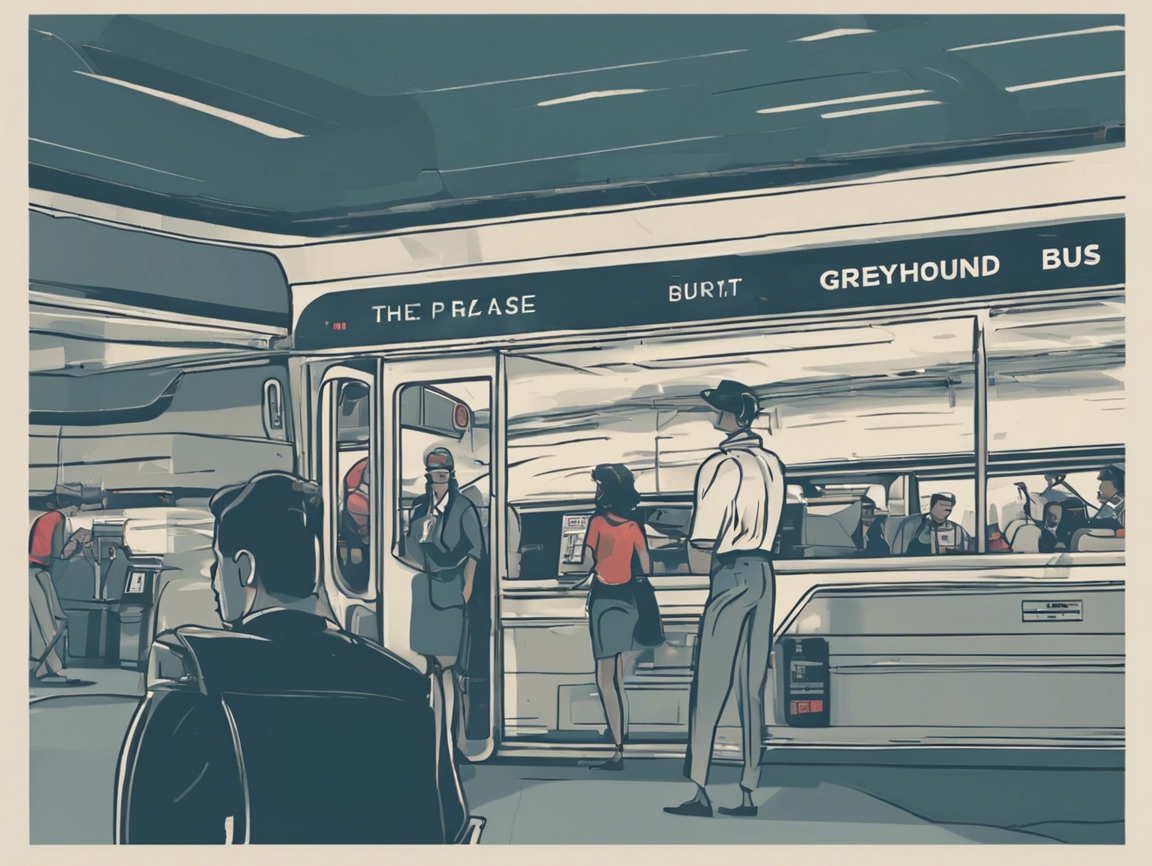Greyhound is one of the most popular long-distance bus service providers in the U.S., offering affordable travel options across North America. However, travel plans can change, and there may be times when you need to cancel your ticket and request a refund. Understanding Greyhound’s refund policies and how to navigate their system can save you time and frustration.
In this article, we’ll cover everything you need to know about getting a refund on Greyhound, including step-by-step instructions for different types of tickets, and how to contact Greyhound’s customer service for further assistance.
Table of Contents
ToggleGreyhound’s Refund Policy: What You Need to Know
Greyhound’s refund policy can vary depending on the type of ticket you purchased. Not all tickets are refundable, so it’s important to know the conditions that apply to your specific booking.
1. Refundable Tickets
Refundable tickets are fully refundable if you cancel your trip before the scheduled departure time. You can request a refund through Greyhound’s website or by contacting customer service. However, a small cancellation fee may apply.
2. Non-Refundable Tickets
Many Greyhound tickets are non-refundable. For these tickets, you won’t be able to get your money back. However, you may be able to change your travel dates for a fee (typically around $20). If you need to reschedule your trip, this is an option to consider.
3. Flexible Tickets
Flexible tickets allow for changes and cancellations without any penalties. If you frequently travel on Greyhound and expect potential schedule changes, flexible tickets are the best option to avoid fees or issues with refunds.
4. Compassionate Refunds
In rare cases, Greyhound may provide refunds for non-refundable tickets under certain conditions, such as a death in the family or severe illness. For this, you’ll need to contact Greyhound’s customer service and provide documentation to support your claim.
How to Request a Refund on Greyhound
If your ticket is eligible for a refund, follow these steps to request it:
Step 1: Visit Greyhound’s Website
Start by visiting Greyhound’s official website: https://www.greyhound.com.
Step 2: Log in to Your Account
Log in to the My Account section using the email and password associated with your booking. If you didn’t create an account during your booking, you can still retrieve your ticket using the Manage My Booking feature by entering your ticket number and email.
Step 3: Go to “Manage My Booking”
Once you’re logged in, go to the Manage My Booking section to view your upcoming trips.
Step 4: Select the Trip to Cancel
Choose the trip you wish to cancel. If your ticket is refundable, you will see an option to Cancel Trip or Request Refund. Follow the prompts to cancel the trip.
Step 5: Confirm Cancellation
After confirming the cancellation, you should receive a confirmation email with details of your refund (if eligible). Refunds typically take 7-10 business days to be processed and returned to your original payment method.
How to Get a Refund If You Purchased at a Terminal
If you purchased your ticket at a Greyhound terminal and want to request a refund, the process is slightly different. Follow these steps:
Step 1: Visit the Terminal
Go back to the Greyhound terminal where you purchased your ticket, or any other nearby Greyhound terminal.
Step 2: Request a Refund
Speak to a customer service representative at the counter. They will guide you through the refund process, and you may be required to provide proof of purchase (ticket or receipt).
Step 3: Refund Processing
If your ticket is eligible for a refund, the refund will be processed back to your original payment method. Terminal purchases may take longer to refund, usually around 10-14 business days.
How to Change Your Ticket Instead of a Refund
If your ticket is non-refundable but you still need to change your plans, Greyhound allows you to change your travel date and time. Here’s how to change your ticket:
Step 1: Log In to Greyhound’s Website
Go to greyhound.com and log in to your account or use the Manage My Booking tool.
Step 2: Select Your Trip
Choose the trip you want to modify and select Change Ticket. You will be prompted to choose a new date and time for your trip.
Step 3: Pay the Change Fee
There is typically a fee of around $20 to change your ticket. If your new trip is more expensive than your original, you’ll need to pay the fare difference as well.
Step 4: Confirm Changes
Once you’ve made the payment and confirmed the changes, you will receive an updated e-ticket via email. Keep this new ticket handy for your travel.
How to Contact Greyhound Customer Service for Refunds
If you encounter issues with your refund request or need more information about Greyhound’s policies, you can reach out to their customer service team for help.
Greyhound Official Customer Service Information:
- Official Website: https://www.greyhound.com
- Customer Service Phone Number: 1-800-231-2222
- Available 24/7 for general inquiries and support.
- Refund Requests: You can also submit a refund request through their Help and Contact page here.
- Mailing Address:
- Greyhound Lines, Inc.
- P.O. Box 660362
- Dallas, TX 75266-0362
Contacting Greyhound Via Email:
While Greyhound does not offer direct email support, you can submit a contact form through their website. Simply visit the Help & Info page, select Contact Us, and fill out the form detailing your refund request or other concerns.
When to Expect Your Refund
Once your refund request is processed, it typically takes 7-10 business days for the funds to appear back in your account. If you purchased your ticket at a terminal, the process may take up to 14 business days.
If you don’t receive your refund within the specified timeframe, contact Greyhound’s customer service to check the status of your request.
Common Reasons for Greyhound Refund Requests
Here are some of the most common scenarios where Greyhound passengers may request a refund:
1. Trip Cancellation by Greyhound
If Greyhound cancels your trip due to unforeseen circumstances like weather conditions, technical issues, or staffing problems, you are typically entitled to a full refund or the option to reschedule your trip.
2. Personal Change in Travel Plans
If you have a change in travel plans, whether due to a family emergency or scheduling conflicts, you may be eligible for a refund if you purchased a refundable or flexible ticket.
3. Missed Bus or Delay
While Greyhound does not guarantee refunds for missed buses or delays caused by the passenger, in some cases where the bus was severely delayed or there were complications on Greyhound’s end, a refund may be considered.
Final Thoughts: How to Get a Refund on Greyhound
Getting a refund on Greyhound depends heavily on the type of ticket you purchased. If you booked a refundable or flexible ticket, the process is straightforward, but non-refundable tickets offer fewer options. Always check the terms of your ticket when booking to ensure you’re aware of the refund policies.
If you need assistance with a refund request, Greyhound’s customer service team is available to help. For more information, visit their official website at https://www.greyhound.com or call their support number at 1-800-231-2222.
By following this guide, you can navigate Greyhound’s refund process efficiently, ensuring that you’re prepared for any changes to your travel plans.