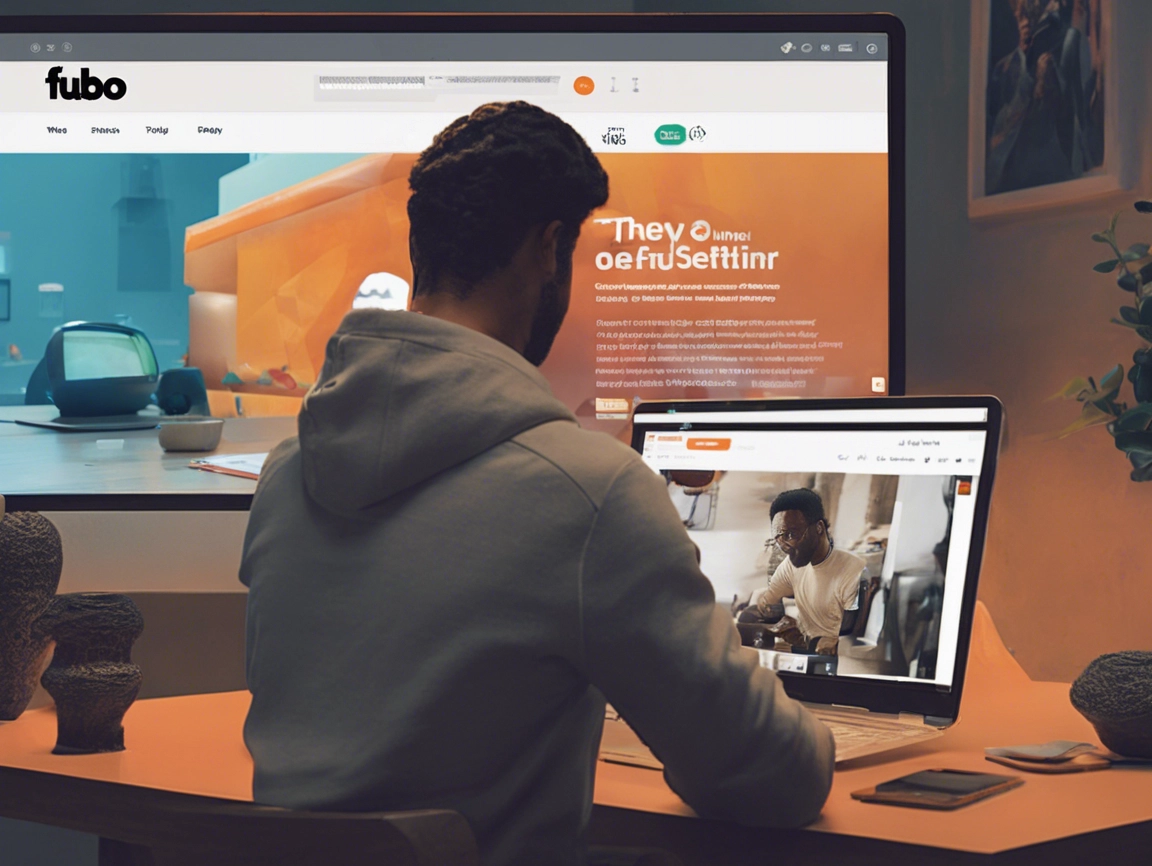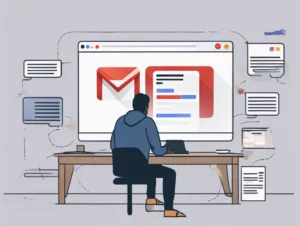FuboTV has gained popularity for its extensive channel lineup, especially for sports enthusiasts. However, if you’ve decided to cancel your Fubo subscription, you’re not alone. Whether you’re looking to save money, or you simply no longer need the service, we’ve created a comprehensive guide to help you through the cancellation process.
Table of Contents
ToggleWhy Cancel Your Fubo Subscription?
Before diving into the cancellation steps, you might wonder why someone would cancel their Fubo subscription. Here are a few common reasons:
- Cost: Streaming services can add up, and some users find they need to cut back on expenses.
- Content Change: FuboTV’s channel offerings may not align with your viewing preferences.
- Moving to a Different Service: You might find that another streaming service better fits your needs.
Step-by-Step Guide to Cancel Your Fubo Subscription
Step 1: Log In to Your Fubo Account
- Visit the FuboTV Website: Go to the official FuboTV website FuboTV.
- Sign In: Click on the “Log In” button located at the top right corner. Enter your credentials to access your account.
Step 2: Access Your Account Settings
- Go to Your Profile: Once logged in, click on your profile icon in the upper right corner of the homepage.
- Select “Account”: From the dropdown menu, click on “Account” to access your subscription details.
Step 3: Navigate to Subscription Management
- Manage Subscription: Look for the “Subscription” section. This area contains all the information related to your current subscription plan.
- Cancel Subscription: Click on the “Cancel Subscription” link. You may be prompted to provide a reason for your cancellation.
Step 4: Confirm Cancellation
- Follow the Prompts: FuboTV will guide you through the cancellation process. Make sure to read any information provided about what happens to your account after cancellation.
- Final Confirmation: Confirm your cancellation. You should receive a confirmation email indicating that your subscription has been successfully canceled.
Step 5: Check for Confirmation
- Check Your Email: Look for a cancellation confirmation email from FuboTV. This email is essential for your records.
- Verify Your Account Status: You can log back into your Fubo account to ensure that your subscription status reflects the cancellation.
Important Notes
- Billing Cycle: Remember that canceling your subscription does not necessarily mean you will lose access immediately. You can still use the service until the end of your current billing cycle.
- Reactivation: If you decide to come back, reactivating your account is straightforward. Simply log in and select a subscription plan.
Customer Service
If you encounter any issues while attempting to cancel your subscription, FuboTV’s customer service team is available to assist you. You can reach them at:
- Customer Service Number: 1-844-966-2528
- Official Website: FuboTV Customer Support
Conclusion
Canceling your Fubo subscription is a simple process that can be completed in just a few minutes. Whether you’re looking to save money or explore other streaming options, following these steps will ensure a smooth cancellation experience. If you have any questions or need assistance, don’t hesitate to contact FuboTV’s customer service.
By understanding the cancellation process, you can make informed decisions about your streaming options. Happy streaming!