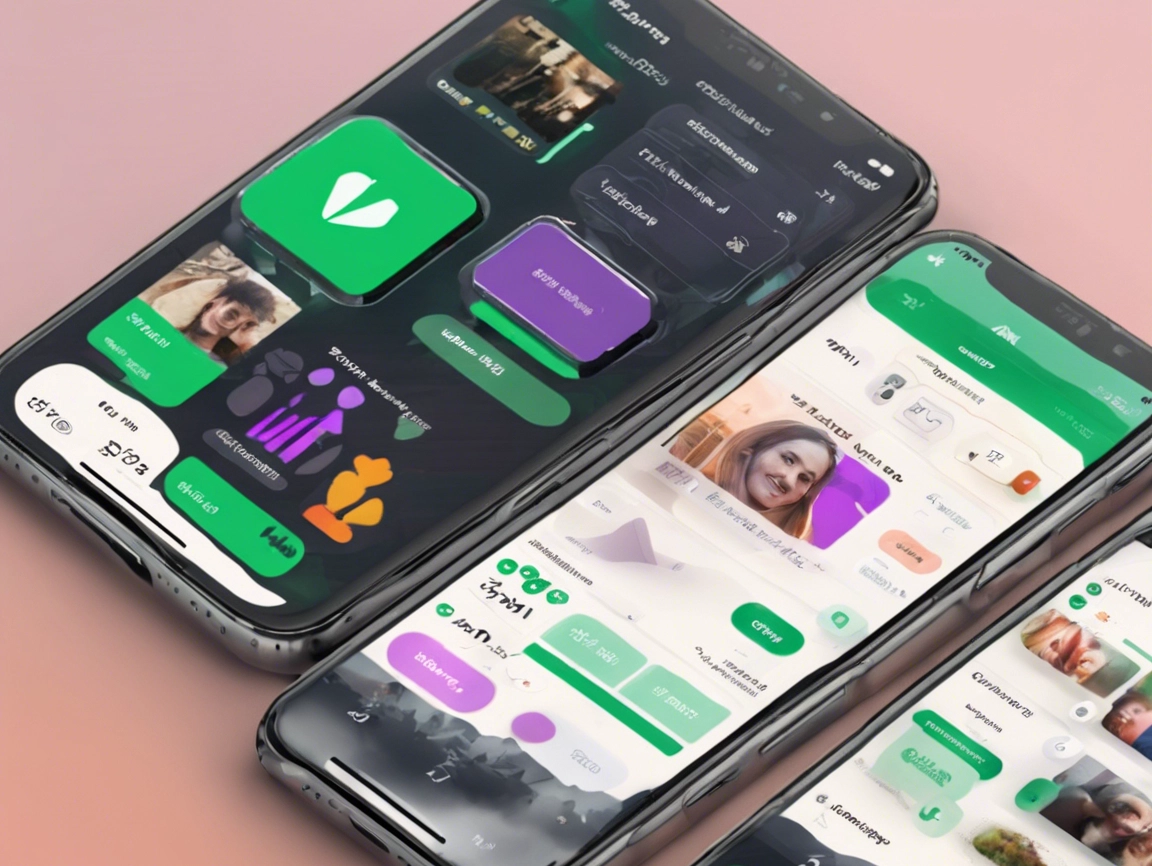Table of Contents
ToggleIntroduction
Robinhood has revolutionized investing by offering commission-free trading and access to stocks, ETFs, options, and cryptocurrencies through a user-friendly mobile app. However, like any financial service, users sometimes face issues related to account access, transactions, or technical glitches. Knowing how to contact Robinhood customer service effectively ensures that you can resolve any challenges quickly.
This article will provide everything you need to know about Robinhood’s customer service—from available contact options and troubleshooting common issues to providing official links and customer support numbers.
1. Overview of Robinhood Customer Service
Robinhood focuses heavily on providing digital-first customer support. Unlike traditional brokers, Robinhood doesn’t operate physical branches, and their customer service channels are primarily based online. However, they offer a range of support options, including in-app help, chat support, email assistance, and a callback service to resolve urgent issues.
24/7 availability: Customer service is accessible around the clock to assist users, especially for emergencies like account lockouts or trading errors. Robinhood strives to ensure fast response times, often within minutes for urgent cases.
2. Contact Robinhood Customer Service: Key Phone Numbers
Although Robinhood does not provide direct phone support like some financial institutions, they offer callback support. Users can request a callback within the Robinhood app for critical inquiries. Here’s how to get in touch:
- Request a Callback: Available in-app.
- Official Website Support Page: https://robinhood.com/support
- Email Support: Accessible through the app or website.
For urgent matters, follow the steps outlined below to request a callback:
- Open the Robinhood app.
- Go to the Help section.
- Select Contact Us and Request a Callback.
- Provide a brief description of your issue, and a representative will call you back shortly.
3. Online Support and In-App Help
Robinhood’s online support is comprehensive, offering answers to FAQs, troubleshooting guides, and articles. Here are the key online resources:
1. Help Center
The Robinhood Help Center provides detailed answers on account management, trading, taxes, and more. Visit: https://robinhood.com/help
2. Live Chat Support
Live chat support is available within the app to assist with account-related inquiries.
3. Email Support
Users can submit detailed inquiries via email. Response times typically range between 24-48 hours.
4. Common Issues Faced by Robinhood Users
1. Login and Account Access Issues
Some users encounter login problems due to incorrect credentials or two-factor authentication (2FA) failures.
2. Transaction Delays or Errors
Delays in processing trades or deposits are common, especially during volatile market hours.
3. Withdrawal and Deposit Issues
Users may experience withdrawal delays due to pending bank transfers or restrictions on their account.
4. Cryptocurrency Trading Issues
Robinhood supports cryptocurrency trading, but issues like market order delays or limited trading options can frustrate users.
5. How to Resolve Transaction Issues
If you experience transaction delays or funding errors, try these steps:
- Check your bank connection: Ensure that the bank account linked to your Robinhood account is active and authorized for transfers.
- Verify your transaction history: Navigate to Account → Statements & History to check if the transaction is pending or completed.
- Contact support through the app if the transaction doesn’t resolve within 24 hours.
6. Account Access and Security Support
Account security is a top priority at Robinhood. If you encounter login issues or suspect unauthorized access:
- Reset your password: Use the password reset feature on the login screen.
- Enable two-factor authentication (2FA): Go to Settings → Security in the app.
- Report suspicious activity immediately: Request a callback from Robinhood support for urgent help.
7. Robinhood Crypto Support
Robinhood supports trading in major cryptocurrencies like Bitcoin and Ethereum. For crypto-related inquiries:
- Use the Help Center for crypto trading guides and tax-related questions.
- Request a callback if you encounter order failures or account restrictions.
8. Technical Troubleshooting for the Robinhood App
Common Technical Issues
- App crashes or freezing: Try reinstalling the app or clearing cache data.
- Slow loading times: Check your internet connection and ensure the app is updated to the latest version.
- Error messages during trading: Log out and back in, or contact technical support for further assistance.
9. FAQs about Robinhood Customer Service
1. How do I request a refund?
Robinhood typically does not issue refunds for trades, but if you encounter unauthorized charges, contact support immediately.
2. Does Robinhood offer 24/7 support?
Yes, customer service is available 24/7 through callback requests in the app.
3. Can I chat with a live agent?
Yes, live chat is available in the app for quick assistance.
4. How do I close my account?
To close your account, go to Settings → Account → Deactivate Account. You can also contact support for assistance.
10. Conclusion and Key Contact Information
Robinhood offers a streamlined customer service experience, designed to resolve issues efficiently through digital channels. From callback support to in-app troubleshooting guides, users can access the help they need without the hassle of traditional customer service methods.
Here is a quick summary of Robinhood’s key support options:
- Official Website: https://robinhood.com
- Help Center: https://robinhood.com/help
- Request Callback: Available through the Robinhood app.
- Email Support: Submit requests within the app or on the website.
- Social Media: Robinhood also provides updates via Twitter and Facebook.
By following the tips outlined in this guide, you’ll be well-equipped to resolve any issues with Robinhood and continue your investment journey smoothly. If you ever encounter problems, Robinhood’s responsive support team is just a callback away.