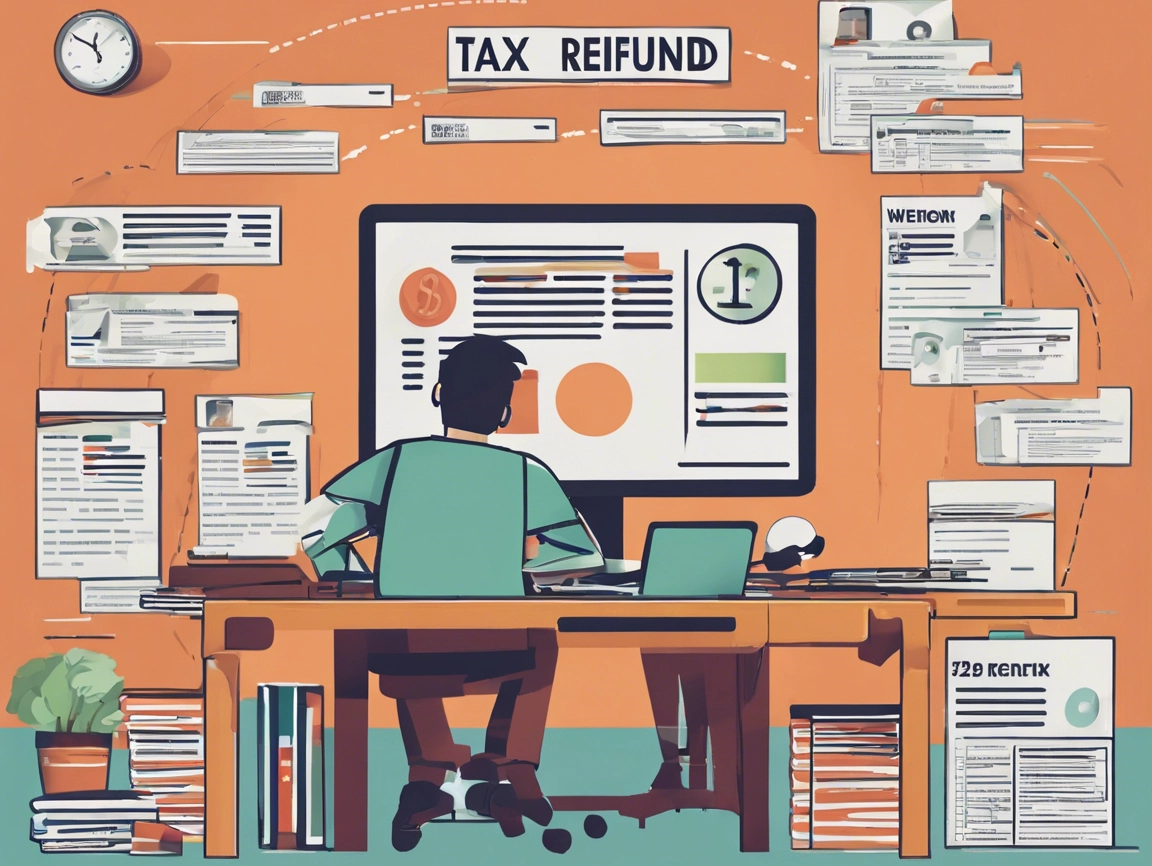Filing taxes can often feel overwhelming, and once you’ve submitted your Colorado tax return, you might find yourself asking, how long does it take to get my Colorado tax refund? Understanding the refund timeline can help you plan better and alleviate any anxiety about your finances. In this comprehensive guide, we will break down the expected timelines for receiving your Colorado tax refund, factors that can affect these timelines, how to check the status of your refund, and essential resources including the official website link and contact information.
Table of Contents
ToggleOverview of Colorado Tax Refund Process
When you file your tax return with the Colorado Department of Revenue, your return is processed, and if eligible, a refund is issued. The speed at which you receive your refund can vary based on several factors, primarily how you filed your return.
General Timeline for Colorado Tax Refunds
- E-Filing vs. Paper Filing:
- E-Filing: If you choose to e-file your Colorado tax return, you can generally expect your refund within 2 to 4 weeks after the state accepts your return.
- Paper Filing: If you file your return by mail, it may take 6 to 8 weeks for your refund to be processed.
- Direct Deposit vs. Paper Check:
- Selecting direct deposit can speed up your refund process. If you opt to receive your refund via a paper check, it will take longer.
Factors Affecting Your Colorado Tax Refund Timeline
Several elements can influence how long it takes to receive your Colorado tax refund:
- Filing Method: E-filing is generally faster than paper filing. If you’ve e-filed, you’re likely to receive your refund sooner.
- Accuracy of Your Return: Errors or missing information on your return can delay processing. Ensure that your return is complete and accurate to avoid issues.
- Volume of Returns: During peak tax season (January through April), the increased number of filings can lead to longer processing times.
- Additional Reviews: Some tax returns may be flagged for additional review, which can prolong the refund process.
How to Check the Status of Your Colorado Tax Refund
After filing your Colorado state tax return, you can easily check the status of your refund. Here’s how:
1. Colorado Department of Revenue Refund Status Tool
The Colorado Department of Revenue provides an online tool for tracking your tax refund status. Follow these steps:
- Visit the Tool: Go to the Colorado Department of Revenue Refund Status page.
- Enter Your Information: You will need to provide your Social Security number, the amount of your refund, and the tax year for which you are checking.
2. Contact the Colorado Department of Revenue
If you prefer to speak to someone or have specific questions, you can contact the Colorado Department of Revenue:
- Official Phone Number: 1-303-238-7378
- Customer Service Hours: Monday through Friday, 8 AM to 4:30 PM (Mountain Time).
Tips for a Smooth Colorado Tax Refund Process
To ensure a hassle-free experience when filing your taxes and receiving your refund, consider these tips:
- Double-Check Your Return: Before submitting, verify that all information is accurate to avoid delays.
- Opt for E-Filing: Whenever possible, choose e-filing for a quicker processing time.
- Select Direct Deposit: Opting for direct deposit can significantly speed up the time it takes to receive your refund.
- Monitor Your Refund Status: Regularly check your refund status using the Colorado Department of Revenue’s online tool.
- Be Patient: Understand that processing times may vary, especially during peak tax seasons.
Conclusion
In summary, the timeline for receiving your Colorado tax refund can range from 2 to 8 weeks, depending on your filing method and other factors. By understanding the refund process and utilizing available resources, you can effectively manage your tax responsibilities.
For more detailed information, visit the Colorado Department of Revenue website and use their resources to track your refund. If you have any questions, feel free to call their customer service at 1-303-238-7378.
By staying informed and proactive, you can ensure a smooth tax filing experience and receive your refund in a timely manner.