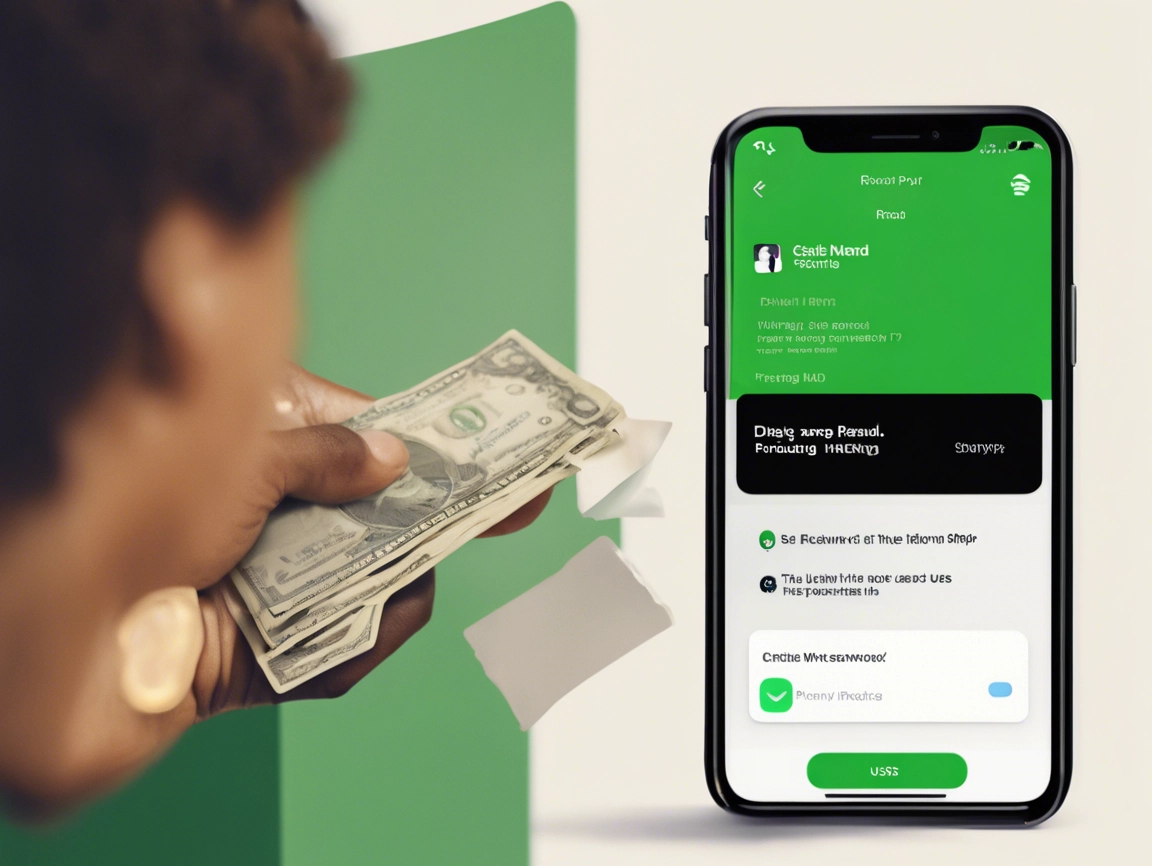Cash App has become a popular mobile payment service for transferring money between users, paying bills, or even investing in stocks and Bitcoin. However, with the ease of digital transactions comes the occasional need for refunds—whether it’s due to a mistaken payment, a fraudulent charge, or an unauthorized transaction.
In this article, we’ll explore how to request and force a refund on Cash App, what to do in the event of a scam, and how to contact Cash App customer service for further assistance.
Table of Contents
ToggleWhat Is Cash App and How Do Payments Work?
Cash App, owned by Block, Inc. (formerly Square, Inc.), is a mobile payment service that allows users to send and receive money directly from their bank accounts, debit cards, or Cash App balance. Cash App transactions are typically instant, meaning funds are sent or received immediately after confirmation, which can make refunds tricky.
Cash App is designed for secure transactions, but like any payment platform, errors or fraudulent activity can happen. Understanding how to navigate the refund process will help you recover your funds in such cases.
Can You Get a Refund on Cash App?
The short answer is yes, but refunds are not guaranteed, especially if the payment was made intentionally. Cash App refunds are processed on a case-by-case basis depending on the nature of the transaction. If you send money to the wrong person or make an accidental payment, you may need to take a few extra steps to recover your funds.
Types of Refunds on Cash App:
- Refund from a Merchant: If you paid for goods or services through Cash App and need a refund, it’s up to the merchant to approve it.
- Refund from a Friend/Individual: If you accidentally sent money to the wrong person or sent the wrong amount, you will need to request the recipient to refund the payment.
- Fraudulent/Unauthorized Payments: In case of a scam or unauthorized transaction, Cash App provides options to dispute the charge.
How to Request a Refund on Cash App
If you need a refund, the first step is to request it directly through the app. Here’s how to initiate the refund process on Cash App:
Step 1: Open Cash App
- Launch the Cash App on your mobile device.
Step 2: Locate the Transaction
- Tap the Activity Tab (the clock icon) on the home screen to view all of your recent transactions.
- Find the payment for which you need a refund.
Step 3: Select the Transaction and Request Refund
- Tap on the specific transaction you wish to get a refund for.
- In the transaction details, tap “…” (the three-dot icon) in the top-right corner.
- Select Refund and confirm your request.
Step 4: Wait for a Response
- If you are requesting a refund from another user (an individual), they will need to approve the refund for the money to be sent back to you. If it’s a merchant transaction, the merchant will have to process your refund.
How to Dispute a Transaction on Cash App
In cases where you believe a payment was unauthorized or you’ve been scammed, you can file a dispute with Cash App. Here’s how to start a dispute on Cash App:
Step 1: Open Cash App and Go to the Activity Tab
- Launch the Cash App on your mobile device.
- Tap the Activity Tab (the clock icon) on the home screen.
Step 2: Locate the Transaction
- Scroll through your transactions and find the one you wish to dispute.
Step 3: Contact Support
- Tap the “…” icon in the top-right corner of the screen.
- Select “Need Help & Cash App Support”.
- Choose the option that relates to your problem, such as “Report a Payment Issue”.
Step 4: Provide Details and Submit the Dispute
- Follow the prompts and provide as much information as possible to support your claim. Cash App’s support team will investigate the issue and get back to you regarding the dispute.
Can You Force a Refund on Cash App?
While there is no direct way to “force” a refund, there are several actions you can take if the person or merchant is not responding to your refund request or you believe fraud has occurred:
1. File a Dispute
For unauthorized or fraudulent transactions, you can file a dispute directly with Cash App. They will review the transaction and possibly issue a refund if they find evidence of fraud.
2. Contact Your Bank or Card Issuer
If the transaction was made using your linked debit card or bank account, and you’re unable to get a refund through Cash App, contact your bank or card issuer. You can request a chargeback on the transaction, and they will investigate the issue.
3. Report Fraud
If you suspect fraud or a scam, report it to Cash App’s customer service team as well as your bank or credit card company. Cash App takes fraudulent activities seriously and will work with you to resolve the issue.
How Long Do Cash App Refunds Take?
The time it takes to get a refund on Cash App depends on the type of refund:
- Peer-to-Peer Refunds: If you request a refund from a friend or individual user, the refund is processed as soon as the person approves it.
- Merchant Refunds: If you are requesting a refund from a merchant, it may take up to 10 business days for the refund to process.
- Dispute Resolution: If you file a dispute for an unauthorized or fraudulent payment, Cash App will investigate the claim, which may take several days to a week or longer.
If a refund is approved and you don’t see the funds in your Cash App balance or bank account after 10 business days, reach out to Cash App Support for further assistance.
How to Contact Cash App Customer Service
For any issues related to refunds, disputes, or unauthorized transactions, you can contact Cash App customer service for assistance.
Cash App Official Customer Service Information:
- Official Website: cash.app
- Customer Support Page: https://cash.app/help
- Contact Through the App:
- Open the Cash App.
- Tap the profile icon on the home screen.
- Scroll down and tap Support.
- Choose the topic related to your issue or search for specific help topics.
- Cash App Phone Support: Cash App does not offer direct phone support for general inquiries, but for urgent concerns, you can contact their phone number at 1-800-969-1940.
Common Scenarios Where You May Want a Refund on Cash App
Here are some of the most common reasons users request refunds on Cash App:
1. Accidental Payments
If you mistakenly sent money to the wrong person or for the wrong amount, you’ll need to request a refund from the recipient.
2. Fraud or Scams
Cash App is occasionally used in scams where users are tricked into sending money. If you suspect a scam, immediately report it to Cash App support.
3. Merchant Dispute
If you made a purchase through a merchant via Cash App and did not receive the product or service, you can contact the merchant for a refund. If the merchant refuses, you can escalate the issue by filing a dispute through Cash App.
Tips to Avoid Payment Issues on Cash App
While Cash App is generally secure, it’s always good to follow these best practices to avoid the need for a refund or dispute in the first place:
- Double-check all payments before sending money to ensure you’re sending the correct amount to the right recipient.
- Avoid unknown users or sellers when making payments.
- Use two-factor authentication on your account for added security.
- Report suspicious activity immediately to Cash App support.
Conclusion: How to Get a Refund on Cash App
While Cash App doesn’t guarantee refunds for every transaction, there are ways to request and dispute charges if you believe a mistake or fraud has occurred. Following the steps outlined in this guide will help you navigate the refund process and, if needed, escalate your case to Cash App support.
For more information or assistance, visit the official Cash App Help Center or contact customer service via the app.