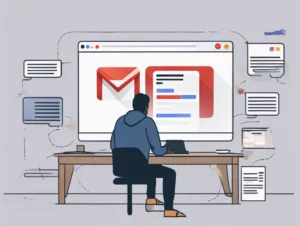If you’ve decided to cancel your Boingo plan—whether due to financial considerations, changes in your internet usage habits, or exploring other connectivity options—this guide will provide you with the necessary steps to navigate the cancellation process smoothly. Boingo is a popular wireless internet service provider that offers Wi-Fi access in various locations worldwide, including airports, hotels, and cafes. Understanding how to manage your subscription effectively is crucial to avoid unwanted charges.
Table of Contents
ToggleWhat is Boingo?
Boingo Wireless is a telecommunications company that provides Wi-Fi services across numerous locations, catering to both individual users and businesses. Known for its robust network and extensive coverage, Boingo allows customers to connect to the internet seamlessly while traveling or in public places. The service offers various plans tailored to different needs, including monthly subscriptions and pay-as-you-go options.
Reasons to Cancel Your Boingo Plan
- Reduced Usage: If your internet usage has decreased, you may no longer need a Boingo plan.
- Financial Constraints: Budget changes might necessitate cutting back on subscription services.
- Switching Providers: You may find a more suitable internet provider or service.
- Travel Changes: If you travel less frequently, the need for Boingo’s Wi-Fi access may diminish.
Steps to Cancel Your Boingo Plan
Step 1: Log Into Your Boingo Account
- Visit the Boingo website.
- Click on the Sign In button located at the top right corner of the homepage.
- Enter your email address and password to access your account.
Step 2: Access Account Settings
- Once logged in, navigate to your profile icon or account name in the upper right corner.
- Select Account Settings or My Account from the dropdown menu.
Step 3: Manage Your Subscription
- In the account settings, locate the Subscription or Billing section.
- Here, you will see details about your current plan and billing information.
Step 4: Cancel Your Plan
- Click on the option to Cancel Subscription or Cancel Plan.
- Follow the prompts to confirm your cancellation. You may be asked to provide feedback on your experience.
Step 5: Confirmation of Cancellation
- After submitting your cancellation request, check your email for a confirmation message from Boingo.
- Keep this email as proof of your cancellation for your records.
Important Considerations
- Billing Cycle: Boingo subscriptions are typically billed monthly or annually. If you cancel before your next billing date, you will retain access to the service until the end of your current billing period.
- No Refunds: Be aware that Boingo does not offer refunds for any unused portion of your subscription, so ensure you cancel in a timely manner.
Customer Support for Boingo
If you encounter any issues during the cancellation process or have further questions, Boingo provides several resources for assistance:
- Phone Support: For immediate assistance, call 1-800-880-4117.
- Help Center: Visit the Boingo Help Center for FAQs and troubleshooting tips.
- Live Chat: You can also use the live chat feature available on their website for quick support.
Conclusion
Canceling your Boingo plan is a straightforward process when you follow the steps outlined above. By understanding how to manage your subscriptions effectively, you can ensure that you’re not paying for services you no longer need.
For more information about Boingo and its offerings, visit the official website. Whether you’re exploring new internet options or simply taking a break from your current plan, knowing how to cancel effectively will empower you to manage your connectivity needs wisely.