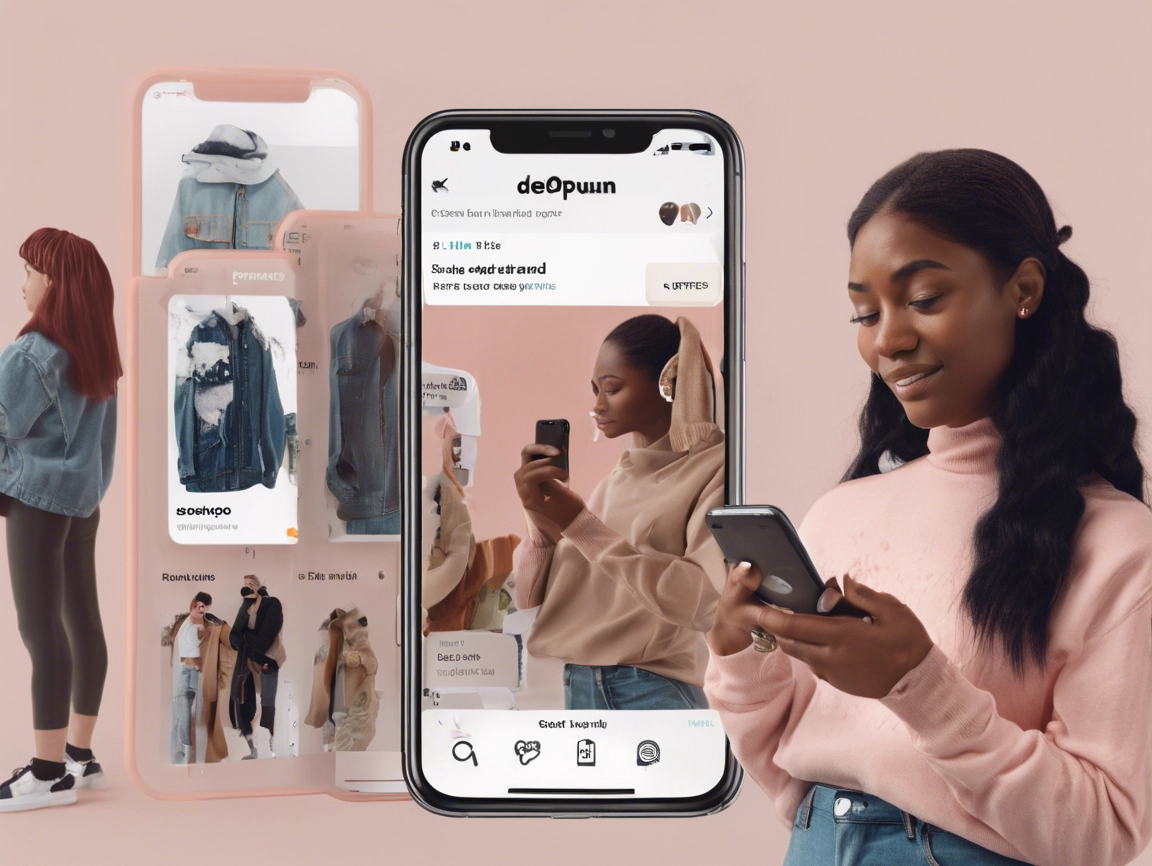Depop is a popular online marketplace that allows users to buy and sell second-hand clothing, accessories, and unique items. While it offers a convenient platform for shoppers and sellers, you might occasionally need to request a refund due to various reasons, such as receiving a damaged item or not receiving your order at all. In this guide, we’ll explore the refund process on Depop, eligibility requirements, and essential contact information.
Table of Contents
ToggleUnderstanding Depop’s Refund Policy
Depop operates primarily as a peer-to-peer platform, meaning that transactions occur directly between buyers and sellers. As a result, the refund policy can vary depending on the seller and the specifics of each transaction. However, Depop has established some general guidelines for refunds.
Key Points of Depop’s Refund Policy
- Buyer Protection: Depop offers a Buyer Protection program, which covers eligible purchases if they are not as described, damaged, or if the item doesn’t arrive.
- Refund Eligibility:
- Items must be reported within a specific timeframe (usually within 14 days of delivery).
- The item must be significantly different from its description, damaged, or not received at all.
- Refund Process: If the conditions for a refund are met, you may be eligible for a full or partial refund, depending on the situation.
Steps to Request a Refund on Depop
If you need to request a refund, follow these steps to ensure a smooth process:
Step 1: Gather Your Information
Before you initiate a refund request, gather all relevant information, including:
- Your Depop username
- Order number
- A detailed description of the issue (e.g., damaged item, wrong item, etc.)
- Photos of the item, if applicable
Step 2: Contact the Seller
- Open Depop App: Launch the Depop app on your device.
- Go to Your Purchases: Navigate to your profile and tap on “Purchases.”
- Select the Order: Find the order in question and click on it to view details.
- Message the Seller: Politely message the seller regarding the issue. Clearly state your concern and request a refund. Many sellers are willing to work with buyers to resolve issues.
Step 3: Open a Dispute with Depop
If you are unable to resolve the issue directly with the seller, you can escalate your request to Depop:
- Go to Help Center: Visit the Depop Help Center.
- Submit a Request: Click on “Contact Us” and fill out the necessary information regarding your issue.
- Provide Evidence: Attach any relevant photos and details that support your claim.
Step 4: Await Depop’s Response
After submitting your request, Depop’s customer service team will review your case. Here’s what to expect:
- Processing Time: Refund requests can take several days to be processed. Be patient while waiting for a response.
- Communication: You’ll receive updates via email regarding the status of your request.
Step 5: Refund Issuance
If your refund request is approved, the funds will be credited back to your original payment method. Keep in mind that it may take a few business days for the refund to appear in your account.
Important Considerations
- Non-Refundable Items: Some items, such as digital downloads or items marked as non-refundable by the seller, may not be eligible for a refund.
- Timeliness: Ensure you act quickly if you have an issue with a purchase. The sooner you report a problem, the better your chances of receiving a refund.
- Depop Fees: Be aware that Depop charges sellers a fee for each transaction. In cases where a refund is issued, sellers may not be able to recover the fees paid to Depop.
Additional Resources and Support
If you have further questions or need assistance, consider these resources:
- Depop Help Center: For detailed FAQs and support articles, visit the Depop Help Center.
- Customer Support: You can reach out to Depop’s customer service directly through the app or website.
- Social Media: Follow Depop on social media platforms like Instagram and Twitter for updates and community support.
Depop Contact Information
- Official Website: Depop.com
- Customer Support Email: You can contact them through the help section on the app or website, as they don’t have a direct public support email.
- Customer Service Phone Number: Depop currently does not provide a customer service phone number, so reach out via the app or website for assistance.
Conclusion
Getting a refund on Depop may require some effort, especially since the platform primarily facilitates peer-to-peer transactions. However, by understanding the process and knowing how to navigate it, you can improve your chances of successfully obtaining a refund.
Remember to communicate clearly with sellers, act promptly, and leverage Depop’s customer support when necessary. With these tips, you can enhance your experience on the platform and ensure your concerns are addressed effectively. Happy shopping!