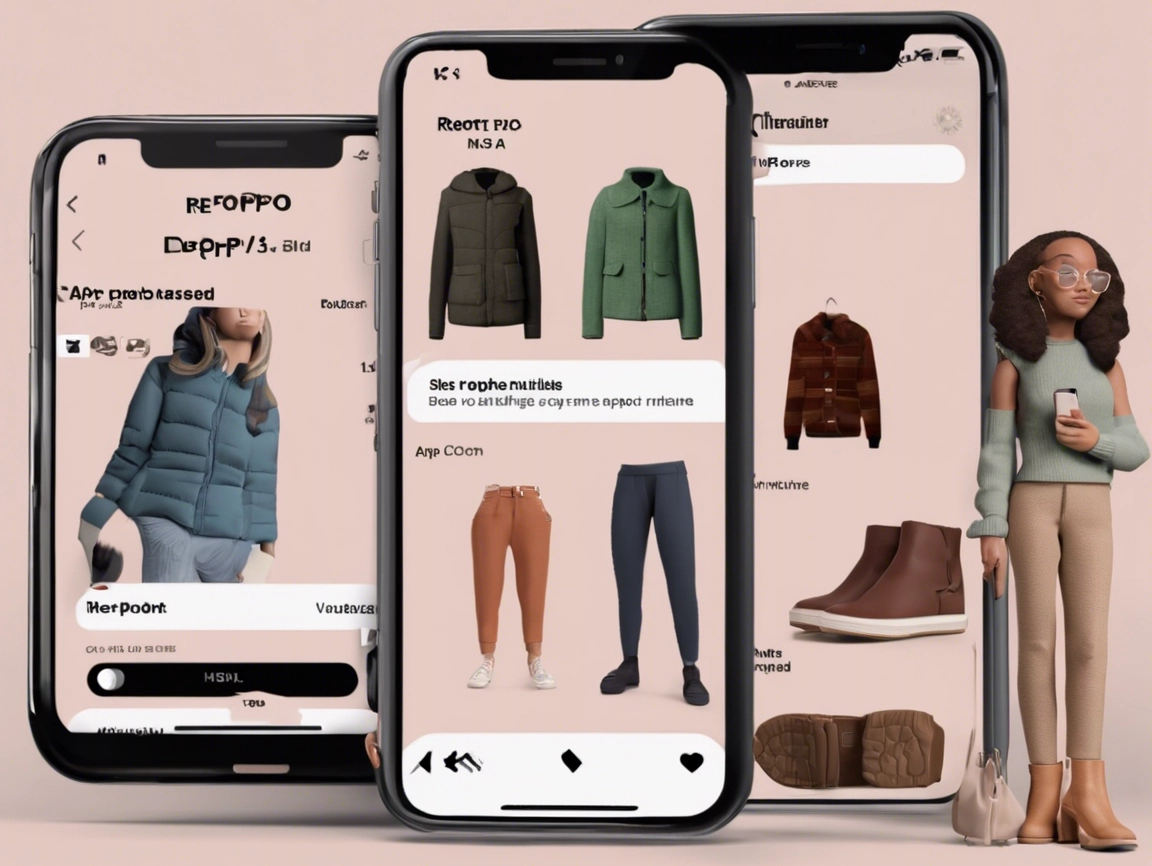Depop is a popular peer-to-peer social shopping app that allows users to buy and sell second-hand items, including clothing, accessories, and unique finds. While the platform facilitates a fun and engaging shopping experience, there may be times when you need to request a refund for various reasons, such as receiving an item that doesn’t match the description or a transaction error. This comprehensive guide will walk you through the process of obtaining a refund on Depop, including important details about the company’s refund policy and how to contact customer service for assistance.
Table of Contents
ToggleCommon Reasons for Requesting a Refund on Depop
Understanding why you might need a refund can help you navigate the process more effectively. Here are some common scenarios:
- Item Not as Described: The item you received does not match the seller’s description or photos.
- Damaged or Defective Items: The item arrived damaged, defective, or not in the promised condition.
- Wrong Item Received: You received a different item than what you ordered.
- Order Cancellation: You decided to cancel your order before it shipped.
Steps to Get a Refund on Depop
Getting a refund on Depop can be a straightforward process if you follow the right steps. Here’s how to initiate a refund request:
1. Open the Depop App
Start by launching the Depop app on your mobile device. Ensure you’re logged into your account.
2. Go to Your Purchases
Navigate to the “Profile” section (usually represented by a person icon) and select “Purchases.” Here, you will find a list of all the items you have purchased.
3. Select the Item for Refund
Find the specific item for which you want to request a refund. Tap on it to view the details of your purchase.
4. Review the Refund Eligibility
Before proceeding, check the item’s description and seller’s policies to see if it qualifies for a refund. If the seller has a clear return or refund policy, make sure your situation aligns with it.
5. Request a Refund
If the item is eligible for a refund, look for the “Report a Problem” option. Click on it, and you will be presented with options to specify the issue, such as “Item not as described,” “Damaged,” or “Wrong item.”
6. Provide Details
After selecting the issue, you may be required to provide additional details or evidence to support your claim. This could include:
- Photos of the item received
- A description of the problem (e.g., “The item is too small,” or “The item is not the same as shown in the photos.”)
7. Submit Your Request
Once you have filled in the necessary information, submit your refund request. Be clear and concise to ensure your issue is understood.
8. Wait for Seller Response
The seller will receive your request and has up to 48 hours to respond. They may agree to issue a refund, request the item back, or propose a solution.
9. Escalate to Depop if Necessary
If the seller does not respond within the specified time or refuses to issue a refund, you can escalate the issue to Depop’s customer service. Provide all relevant details and communication with the seller.
Contacting Depop Customer Service
If you experience difficulties during the refund process or have questions about your order, reaching out to Depop’s customer service can be helpful.
- Depop Customer Service Number: Unfortunately, Depop does not have a direct customer service phone line. However, you can contact them through the app or their official website.
- Depop Official Website: www.depop.com
Contacting Customer Service via the App
- Open the App: Go to your profile in the Depop app.
- Help Center: Tap on the “Help” section for answers to common questions.
- Contact Us: If you need further assistance, you can find the “Contact Us” option to submit your inquiry directly.
Using the Depop Help Center
The Help Center on the Depop website contains a wealth of information, including articles about refunds, cancellations, and general troubleshooting. It can provide you with immediate answers to your questions.
Understanding the Depop Refund Policy
Depop’s refund policy is essential to understand as it outlines your rights as a buyer. Here are the key points:
- Item Not as Described: If the item you received does not match the description provided by the seller, you are typically eligible for a refund.
- Damaged or Defective Items: If the item is damaged or not functioning as intended, you can request a refund or replacement.
- Order Cancellation: If you cancel your order before it ships, you may be entitled to a full refund.
- Time Limits: It’s crucial to report any issues within a reasonable time frame. Depop encourages users to address problems as soon as they are discovered, ideally within 14 days of receiving the item.
- Refund Processing: Once a refund is agreed upon, it may take several business days for the funds to appear in your account, depending on your payment method.
Frequently Asked Questions (FAQs)
1. How Long Does It Take to Get a Refund on Depop?
Refunds are generally processed within a few business days after a resolution has been reached with the seller. However, it may take longer for the funds to appear in your account, depending on your bank or payment method.
2. Can I Get a Refund if I Change My Mind?
Refunds for a change of mind are generally not provided unless the seller has a specific return policy allowing for such situations.
3. What Should I Do If I Did Not Receive a Response from the Seller?
If the seller does not respond within 48 hours, you can escalate the issue to Depop customer service for further assistance.
4. Can I Exchange Items on Depop?
Exchanges are typically not supported on Depop since it operates as a marketplace between buyers and sellers. However, you can coordinate with the seller to discuss options.
5. What If I Made a Purchase as a Guest?
If you purchased an item without creating an account, you may need to provide the email address used for the purchase when contacting customer service.
Conclusion
Getting a refund on Depop can be a straightforward process if you follow the outlined steps. Whether it’s due to receiving an item that doesn’t match the description or encountering an issue with your order, understanding the refund process will help you effectively manage your purchases.
For further assistance or inquiries, visit the Depop official website and utilize their Help Center, or contact them through the app. By knowing how to navigate the refund process, you can ensure a positive shopping experience on Depop.
4o mini