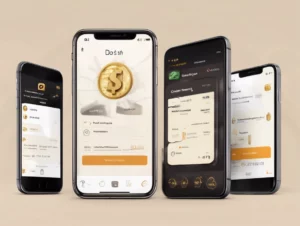Shopping on Shein can be a delightful experience, offering a vast array of trendy clothing and accessories at affordable prices. However, there may be occasions when you receive an item that you’re not entirely happy with, and you might be wondering if you can obtain a refund without going through the hassle of returning the item. In this comprehensive guide, we’ll explore how to navigate Shein’s refund policy and the options available for getting a refund without a return.
Table of Contents
ToggleUnderstanding Shein’s Refund Policy
Before diving into the process, it’s essential to understand Shein’s refund policy and when you might be eligible for a refund without returning your items.
1. Eligibility for Refunds Without Returns
Shein typically requires items to be returned for a full refund. However, there are specific circumstances where you might be eligible for a refund without returning the item:
- Defective or Damaged Items: If the item you received is damaged or defective, Shein may issue a refund without requiring you to return the product.
- Wrong Items Sent: If you received an item different from what you ordered, you may be eligible for a refund without a return.
2. Timeframe for Refund Requests
To request a refund, it’s best to do so as soon as you notice the issue. Shein usually has a timeframe within which you must report problems with your order, typically within 7 days of delivery.
Steps to Request a Refund on Shein Without Returning
1. Log into Your Account
To start the refund process, log into your Shein account:
- Visit the Shein website.
- Click on “Sign In” at the top right corner and enter your credentials.
2. Access Your Orders
Once logged in:
- Navigate to “My Orders” to view your recent purchases.
- Find the order that includes the item for which you are seeking a refund.
3. Initiate the Refund Process
To request a refund:
- Click on the order and select the item you wish to address.
- Look for an option that says “Request a Refund” or “Report an Issue.”
4. Select a Reason for the Refund
You will be prompted to choose a reason for your refund request. Make sure to select an appropriate reason, such as:
- The item is defective or damaged.
- The wrong item was sent.
5. Provide Supporting Information
To expedite your refund request, you may need to provide:
- Photos of the item showing the damage or defect.
- A description of the issue.
6. Submit Your Request
After filling out the necessary information, submit your request. Shein’s customer service team will review your case.
7. Wait for Confirmation
You will receive a confirmation email regarding your refund request. If approved, the refund will be processed, usually within 3 to 7 business days.
Understanding the Refund Timeline
The timeline for receiving your refund can vary based on several factors:
- Processing Time: If your refund request is approved, it typically takes 3 to 7 business days for the refund to be processed.
- Method of Refund: Refunds are usually issued to the original payment method or as store credit, depending on your preference and the specific situation.
Tips for a Smooth Refund Process
- Document Everything: Keep all receipts, confirmation emails, and any correspondence with Shein. This documentation can be helpful if any issues arise during the refund process.
- Be Prompt: Initiate your refund request as soon as you notice an issue to stay within the timeframe for refunds.
- Stay Polite and Professional: When communicating with customer service, being courteous can often lead to quicker resolutions.
Contacting Shein Customer Support
If you have questions or need assistance regarding refunds, you can contact Shein’s customer support:
- Official Website: Shein Customer Service
- Phone Number: (800) 888-8888
Conclusion
Getting a refund on Shein without returning an item is possible under certain circumstances, such as receiving a defective product or the wrong item. By understanding Shein’s policies and following the steps outlined in this guide, you can navigate the refund process with ease.
For more information, visit the Shein website or reach out to their customer service at (800) 888-8888. Being informed and proactive will help you make the most of your Shein shopping experience. Happy shopping!