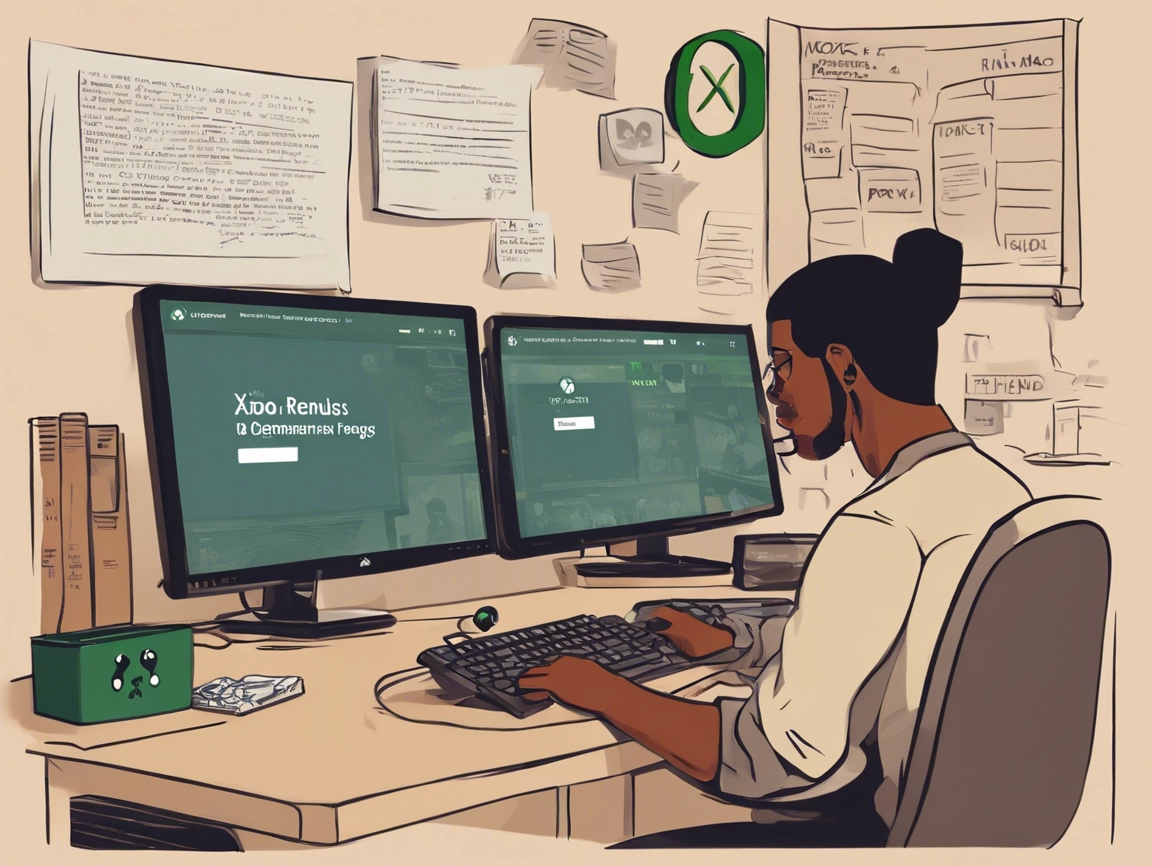If you’ve ever purchased a game, subscription, or item on Xbox and found yourself unsatisfied, you might be wondering how to navigate the refund process. Xbox offers a refund policy that allows players to request refunds under certain conditions. In this article, we’ll cover everything you need to know about obtaining an Xbox refund, including eligibility, the refund process, and essential contact information.
Table of Contents
ToggleUnderstanding Xbox Refund Policy
Xbox’s refund policy is designed to protect consumers and provide them with options if their purchases do not meet their expectations. Refunds may be issued for digital games, add-ons, or subscriptions if specific criteria are met.
Key Points of the Xbox Refund Policy:
- Eligibility:
- Refunds are generally available for digital purchases made through the Xbox Store, including games, add-ons, and subscriptions.
- Physical items purchased from the Xbox website may have different return policies.
- Time Frame:
- Refund requests must typically be made within 14 days of purchase.
- For subscription services like Xbox Game Pass, refunds may be offered if the subscription is canceled within the first 30 days.
- Restrictions:
- Not all purchases are eligible for refunds. For instance, in-game content or consumables may not be refundable once used.
- If a game was on sale at the time of purchase, the refund amount may be adjusted to reflect the sale price.
How to Request an Xbox Refund
Step 1: Gather Your Information
Before initiating a refund request, ensure you have the following information ready:
- Your Xbox account information (email address associated with the account).
- The transaction ID or order number for the purchase.
- Details about the purchase (date, item description).
Step 2: Visit the Xbox Refund Request Page
- Go to the Official Xbox Support Page: Navigate to the Xbox Support page.
- Sign In: Log into your Microsoft account associated with your Xbox.
- Find the Refund Request Form: Search for the option to request a refund or find it under “Purchases” or “Order history.”
Step 3: Complete the Refund Form
Fill out the refund request form with the necessary details:
- Select the item you wish to refund.
- Provide a reason for the refund.
- Submit any additional information if requested.
Step 4: Submit Your Request
Once you’ve filled out the form, submit your request. You should receive a confirmation email outlining the next steps.
What Happens After You Submit Your Request?
After submitting your refund request, it will be reviewed by the Xbox support team. Here’s what to expect:
- Processing Time: Refunds may take several days to process. You will receive an email notification once your request has been reviewed.
- Refund Method: If approved, the refund will be issued back to the original payment method used for the purchase. This can take 3-5 business days to reflect in your account.
- Rejection of Request: If your request is denied, you will receive an email explaining the reasons. If you believe this is an error, you can contact Xbox Support for further assistance.
Contacting Xbox Support for Refund Issues
If you have questions about your refund or need assistance with the process, you can contact Xbox Support directly:
- Official Website: Visit the Xbox Support page for FAQs, support articles, and community forums.
- Phone Number: For immediate assistance, you can call Xbox Support at 1-800-469-9269.
Additional Support Options
- Live Chat: You can also use the live chat feature available on the Xbox Support page for quick help.
- Support Forums: Engage with the Xbox community and find solutions to common issues by visiting the Xbox forums.
Tips for a Smooth Refund Process
- Be Prompt: Submit your refund request as soon as you realize the purchase was unsatisfactory.
- Provide Clear Reasons: When filling out the refund form, be concise and clear about why you are requesting the refund.
- Keep Records: Save any emails or confirmations related to your purchase and refund request for future reference.
Conclusion
Obtaining a refund for your Xbox purchases can be a straightforward process if you follow the appropriate steps. Understanding the refund policy, preparing your information, and knowing how to submit a request are key to ensuring a smooth experience.
For more details or assistance with your Xbox refunds, visit the official Xbox Support page or call 1-800-469-9269. By staying informed and proactive, you can navigate the refund process with confidence and ease.