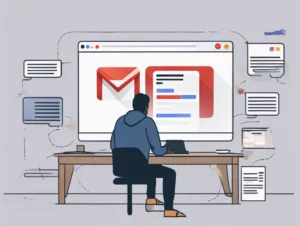Coinbase is one of the leading cryptocurrency exchanges, providing users with a platform to buy, sell, and store digital currencies. While the platform is user-friendly, you may occasionally encounter issues or have questions. Knowing how to access Coinbase support can help you resolve any problems quickly and efficiently. This article will provide you with detailed information on how to get Coinbase support, including contact methods, useful resources, and tips for a smoother experience.
Table of Contents
ToggleOfficial Contact Information
Website
For detailed information and support resources, visit the official Coinbase website: coinbase.com.
Phone Support
Coinbase does not provide direct phone support for all users, but you can access their customer support through the app and website. For urgent issues, you can try their official help center for guidance.
Why You Might Need Coinbase Support
You may require support from Coinbase for various reasons, including:
- Issues with account verification
- Problems with transactions or deposits
- Questions about security and two-factor authentication
- Difficulty accessing your account
- General inquiries about features and services
How to Access Coinbase Support
1. Visit the Help Center
The first step in getting support is to visit the Coinbase Help Center:
- Go to coinbase.com/help.
- The Help Center offers a wealth of information, including FAQs, troubleshooting guides, and articles on common issues.
2. Use the Search Function
- Utilize the search bar to enter keywords related to your issue. This will help you find relevant articles that may address your concern.
3. Submit a Support Request
If you cannot find the answers you need in the Help Center:
- Scroll down to the bottom of the Help Center page.
- Click on “Contact Us.”
- You’ll be guided through a series of questions to identify your issue. Based on your responses, you’ll be provided with the best support options.
4. Access the Coinbase Mobile App
If you prefer using a mobile device:
- Open the Coinbase app on your smartphone.
- Tap on the “Profile” icon, usually located in the bottom right corner.
- Select “Help” or “Support” to access articles and submit requests.
5. Social Media Support
Coinbase is active on social media platforms like Twitter. You can reach out to their official Twitter account for quick updates or support inquiries:
- Twitter: @coinbase
6. Community Forums
Engage with the Coinbase community on platforms like Reddit or their official community forums. You can find user-generated tips and solutions to common issues.
Tips for a Successful Support Experience
- Be Prepared: Before reaching out, gather all necessary information, such as your account details, transaction IDs, and any relevant screenshots.
- Be Clear and Concise: When submitting a support request or communicating via social media, clearly explain your issue and include any pertinent details.
- Check Support Hours: While the Help Center is available 24/7, response times may vary based on the volume of inquiries, so be patient.
Conclusion
Getting the support you need from Coinbase is straightforward when you know where to look. Whether you visit the Help Center, submit a support request, or engage with the community, there are multiple avenues available to assist you. For more information, visit the official Coinbase website at coinbase.com. If you require further assistance, utilize the Help Center resources to guide you through your inquiries.
By following these steps, you’ll be well-equipped to address any issues and make the most out of your Coinbase experience. Happy trading!