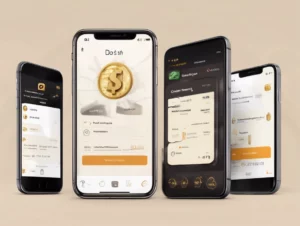Temu has quickly gained popularity as a go-to online shopping platform, offering a vast selection of affordable products across various categories. However, there may be times when you need to return an item due to sizing issues, quality concerns, or simply a change of mind. Understanding the return and refund process on Temu can save you time and hassle. This comprehensive guide will walk you through the steps, important policies, and essential contact information to ensure a smooth return experience.
Table of Contents
ToggleUnderstanding Temu’s Return Policy
Before initiating a return, it’s essential to familiarize yourself with Temu’s return policy:
1. Eligibility for Returns
- Return Window: Temu allows returns within 90 days of the delivery date.
- Conditions for Returns: Items must be unused, unopened, and in their original packaging with all tags attached. Certain categories, like personalized or custom items, may not be eligible for return.
2. Exclusions
- Final Sale Items: Products marked as “Final Sale” cannot be returned.
- Health and Safety Items: Items related to health and safety may have specific return restrictions.
Steps to Return an Item on Temu
1. Log into Your Account
To begin the return process, log into your Temu account:
- Visit the Temu website.
- Click on “Sign In” at the top right corner and enter your login credentials.
2. Access Your Orders
Once logged in:
- Navigate to “My Orders” to view your purchase history.
- Find the order that includes the item you wish to return.
3. Initiate the Return Process
To initiate a return:
- Click on the order and select the item(s) you want to return.
- Look for the “Return” option and click on it.
4. Select a Reason for the Return
You will be prompted to select a reason for your return from a dropdown menu. Providing this information can help Temu improve its services.
5. Print the Return Label
After submitting your return request, Temu will provide a return shipping label:
- Print the return label and include it with your return package.
6. Package the Item
Carefully package the item you wish to return:
- Ensure that the item is in its original condition, with tags and packaging intact.
- Include the printed return label in the package.
7. Ship the Package
Finally, drop off your package at the designated shipping location indicated on the return label. Keep the tracking number for your records.
Understanding the Refund Timeline
The timeline for receiving your refund from Temu can vary based on several factors:
- Processing Time: Once Temu receives your returned item, it typically takes 7 to 10 business days to process the return.
- Refund Method: Refunds are issued to the original payment method. If you used a credit card, expect to see the refund reflected within 3 to 5 business days after processing.
- Store Credit Option: If you prefer, you may have the option to receive store credit instead of a direct refund.
Tips for a Smooth Return Process
- Check the Return Policy: Familiarize yourself with the return policy to ensure your items are eligible for return.
- Keep Tracking Information: Always keep the tracking number for your return shipment to resolve any disputes.
- Contact Customer Support: If you encounter issues during the return process, reach out to Temu’s customer support for assistance.
Contacting Temu Customer Support
If you have questions or need assistance regarding returns, you can contact Temu’s customer support:
- Official Website: Temu Customer Service
- Phone Number: (888) 999-8368
Conclusion
Returning items and obtaining a refund on Temu can be straightforward if you understand the process and policies involved. By following the steps outlined in this guide, you can efficiently manage your returns and enjoy a hassle-free shopping experience.
For more information, visit the Temu website or reach out to their customer service at (888) 999-8368. Being informed and proactive will help you make the most of your Temu shopping experience. Happy shopping!