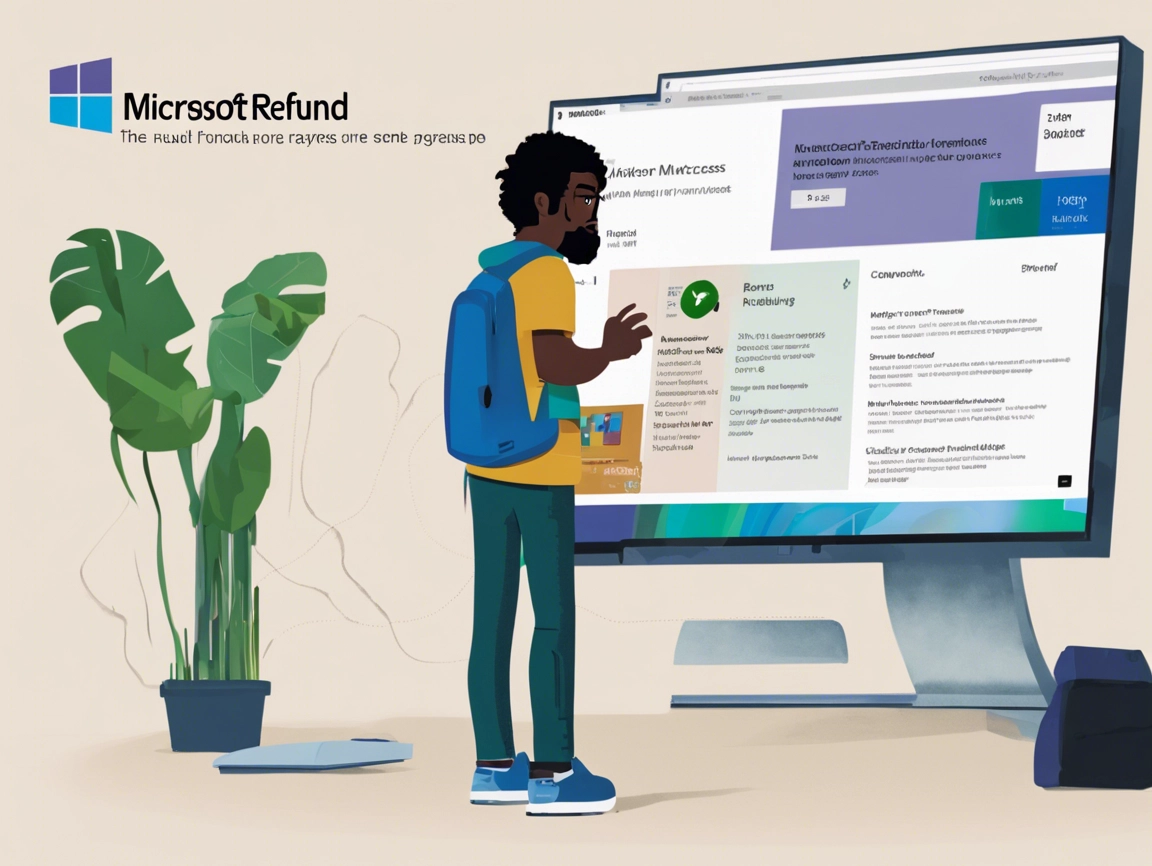Table of Contents
ToggleIntroduction
Microsoft offers refunds on a variety of products and services, including software, subscriptions, games, and devices. Whether you’re looking to check the status of a refund for Microsoft 365, an Xbox game, or a digital product, this comprehensive guide will walk you through the process, provide useful resources, and explain how to get in touch with customer service.
Official Website: Microsoft Support
Customer Service Number: 1-800-MICROSOFT (1-800-642-7676)
1. Understanding Microsoft’s Refund Policy
Before diving into the process of checking your refund status, it’s important to understand Microsoft’s refund policies. Microsoft provides refunds for digital content, subscriptions, and physical products under certain conditions.
Refund Eligibility
- Microsoft 365 and Office: Refunds may be available if you cancel within a certain period after purchase.
- Xbox Games and Digital Purchases: Refunds are generally offered for games and digital content if they haven’t been played or downloaded excessively.
- Microsoft Store Products: Physical items such as Surface devices or accessories are refundable if returned within the allowed return window.
Read more about Microsoft’s refund policy on their official website: Microsoft Refund Policy
2. How to Check Your Microsoft Refund Status
Once you’ve submitted a refund request, you can track its status by following these steps:
- Visit Microsoft’s Refund Status Page: Head to the Microsoft account page and log in with your credentials.
- Select the Purchase: Navigate to the “Order History” section and find the purchase for which you requested a refund.
- Check the Status: Here, you’ll see whether your refund is pending, approved, or completed.
3. Common Microsoft Refund Statuses
Here are the possible statuses you may encounter when tracking your refund:
- Pending: Microsoft is reviewing your request, and you may need to wait for a final decision.
- Approved: The refund has been approved and is being processed.
- Completed: The refund has been issued, and the funds should appear in your account within a few business days.
4. How to Request a Refund from Microsoft
To request a refund, follow these steps:
- Go to the Microsoft Account Portal: Log in to Microsoft’s website and navigate to “Order History.”
- Select the Product or Service: Click on the item for which you want a refund.
- Click on ‘Request a Refund’: Follow the prompts to submit your request.
- Wait for Confirmation: You will receive an email once your request has been reviewed.
5. Microsoft 365 Refund Status
For users of Microsoft 365 (formerly Office 365), refund requests can be made for unused subscriptions. If you’ve decided that you no longer need your Microsoft 365 subscription, here’s how you can request a refund and check its status.
Requesting a Refund:
- Cancel Subscription: Log in to your Microsoft account and go to the “Services & Subscriptions” section.
- Request Refund: If eligible, you’ll be able to request a refund after cancellation.
6. Microsoft Xbox Refund Status
For gamers, requesting refunds on Xbox games or Xbox Live subscriptions is a common issue. Microsoft offers refunds for digital games under certain conditions.
How to Request a Refund for Xbox Games:
- Visit Xbox Refund Request Page: Go to the Xbox Refund Support.
- Select the Game: Choose the game or digital content you want a refund for.
- Submit the Request: Follow the on-screen instructions to complete your refund request.
7. Microsoft Refund Process Time: How Long Does It Take?
Refund processing time varies based on the payment method used. In most cases, refunds to credit or debit cards take 5-7 business days, while refunds to PayPal or Microsoft gift cards may be processed sooner.
8. Contacting Microsoft for Refund Issues
If you’re having trouble with your refund or it’s taking longer than expected, you can contact Microsoft customer service.
Customer Service Number: 1-800-MICROSOFT (1-800-642-7676)
Official Website: Microsoft Support
9. Microsoft Store Refunds: For Physical Products
If you purchased hardware or accessories from the Microsoft Store and need a refund, you can return the product for a refund, provided it is within the return window. Make sure to check Microsoft’s specific return policy for hardware.
10. Microsoft Billing Refund: Common Issues and Solutions
Billing errors can lead to refund requests. Learn how to handle billing errors and how to contact Microsoft billing support to resolve any issues.
Customer Support for Billing Issues: Microsoft Billing Support
Conclusion: Microsoft Refunds Made Simple
Understanding the refund process with Microsoft ensures a smoother experience whether you’re dealing with digital purchases, subscription services, or physical products. By following the steps outlined in this guide, you’ll be able to request and check the status of your refund with ease.
Official Website: Microsoft Support
Customer Service Number: 1-800-MICROSOFT (1-800-642-7676)